Top 8 Best Mobile Lightroom Presets You Need to Check Out

Adobe Lightroom mobile app has made it easier than ever to give your photos an enhanced and optimized look. Even if you are not a professional photo editor, you can make use of the lightroom presets to edit your photos and to give them a unique and professional touch.
There is a wide range of custom mobile lightroom presets that you can find out there. There are both free and premium Lightroom presets available online that you can download and apply to your photos, as per your personal preference.
Below are some of the best mobile lightroom presets that are currently trending and that would make your portraits and blog photos stand out from the rest
These presets are meant to be used for portrait images. There is a total of 6 presets that you get with this pack and these are made in a way that adds more depth to your photos. Natural Portrait Lightroom Mobile Presets are best suited for fashion photos and are a great choice for graphic designers.
Photobloggers can make use of these Natural Feel lightroom presets to create a unique look for the portrait photos.
CANDY Lightroom Mobile Presets would give your photos a bright and vibrant look. This set of lightroom filters is designed by JuliPresets and features her signature photo-editing style. These filters will make your photos look cute and sweet.
There is a wide range of variations for these filters that you get with the package. You can try out different filters on your photos and apply the one that works the best for you.
These paid Lightroom presets are designed to enhance and optimize portrait photos. Positano Lightroom Presets are easily available online come in a Zip file format. You’d need to unzip them first before you open them on your Adobe Lightroom mobile app. These presets would help you create an elegant and attractive look for your photos.
There are multiple setting variations that you can try out on top of the base settings. The default setting applied would work just fine for bright portrait images.
If you are going for a dreamy and aesthetic look for your images or the ones that you have photographed, you should try using the BOHO Mobile lightroom presets pack. You can choose from a warm, cool, moody, or vibrant look, depending on what would look best for your photo.
This set of Lightroom presets is premium and contains about 8 different presets. It is great for editing travel photos.
EARTHY TONES Presets is a collection of tropical and dreamy presets that are available for both the desktop as well as the mobile version of Adobe Lightroom. You get about 7 presets with this set and you can customize them to create the exact look that you want.
The presets would take care of the editing job for the most part. You can adjust things like exposure, white balance, and saturation to create the exact kind of look that you have in mind.
The Dark and Moody Lightroom Presets is a collection of 5 different presets for mobile that would add a bright and warm feel to your photos. You can use these presets on images that are a bit too dark and even on standard photos to add a rich tone to them.
If you are going for a moody vintage look and you want the lights to be more prominent in your images, then you need to check out the Dark Moody Lightroom Presets.
CLEAN BLOGGER Presets are for the Mobile Lightroom app and would help you add a deep look to your photos that makes the subject really pop out. These presets would help bring out the warm skin tones from your images and would add a professional look that would give a stunning feel to your images.
You can further customize the presets to add your signature photo editing style to them. The customization is quite simple and can be done quite easily.
ESSENTIALS Lightroom Presets is designed by JuliPresets and is best suited for Instagram Feed images. Instagram influencers can use these presets to create a bold yet beautiful look for their portrait or travel images. These presets are easily downloadable and can also be customized simply.
These presets are designed to give your photos light and dreamy feel. It is recommended that you apply these presets on high definition images for best results.
Wrapping Up
Whether you are learning photo editing, or you are a professional photo blogger, you want your work to stand out from the crowd. Adobe Lightroom mobile presets help you do just that. Check out the trending mobile lightroom presets that we have talked about here to give you photos of a classy and elegant look.
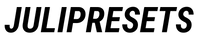
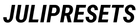
Dejar un comentario