Candy Desktop Presets

Presets are custom filters applied using Adobe Lightroom application. Preset allows you to create a particular style or beauty with a single click. Presets can enhance shadows, colors, contrast, or grain. You can change one image or, this is the best part of using a preset. You can edit photos with a single click. It will be saving you’re a lot of time. Photographers often use specific presets to create and apply a particular style as part of branding.
You can apply presets to your photos as a starting point and then make some manual changes. At the very least, a preset can provide you with a solid foundation on which to build, saving your precious time.
Candy presets are colorful projects that add sweet pink and clean tones, solid and bright tones that make them more sophisticated. These preset are suitable for girls, romantic couples,
It can enhance the lifestyle of lady and everyday pictures. This product changes the colors of the image and gives pink tones to make them look fantastic.
These presets can influence your Instagram bloggers, so it’s a great way to affect your social presence and make your fans happy with your editing with just a few clicks.
These amazing Desktop Lightroom Preset are designed to highlight your lovely pastel pink and blue tones. The bright and magical beauty of your lifestyle, fashion, and travel on Instagram or blog.
Take your Instagram feed or blog to the next level within a matter of seconds with the help of Desktop Lightroom Presets. Edit photos like a pro without the extensive knowledge of Adobe Lightroom. This reset will produce clean and bright images and significantly reduce your editing time.

Why choose Candy Desktop Presets
They can save you a lot of time planning. For example, if you have taken too many photos at once, you may want to apply the exact resolution to all of them. Also, once you have edited one image, you can create a Lightroom Preset to add to all the other images. These are the common presets among wedding photographers as it saves a lot of planning time.
You can create a signature style image and save these changes as Lightroom Preset. Then you can apply all this signature style to all the images.
Presets often create unexpected results. If you do not know how to edit an image, it may help to browse through Lightroom Presets. You will often be amazed at how good some of the presets make your photos look.
Presets are easy to use and can help you maximize the benefits of Lightroom. In addition, preset can be an essential timesaver, whether you are editing one or 150 photos.
How to use Candy presets
These Candy presets are very easy to use, and Lightroom comes with some Adobevmade features. You will find this in the development section on the left side of the layout. Which Presets you have installed will depend on the version of Lightroom you use and whether you have installed third-party Presets.
Applying of preset
- First, you have to select the image you want to edit in the Lightroom Develop module.
- Move your mouse cursor over the Preset list in the Presets panel.
- As you navigate over the preset settings, you will see a Navigator preview change. This thing shows the future look of a photo once the preset will be applied.
- Depending on the type of Lightroom you are using, you may see the main changes to reflect the Preset effect.
- When you find your favorite Preset in the list, click on it. This preset will be applied to your photo.
If you have applied preset on an image by mistake, the best thing you can do this by clicking the “Reset” button at the bottom right of the Development Module. However, if you try to install another Preset to replace the one you used, you may find that it does not change all settings.

Compatibility:
- These presets are compatible with Lightroom version 4, 5, 6, 7, CC (Cloud Cloud), and Lightroom Classic
- Works on RAW and JPEG images
- It can work with or without an Adobe subscription
- Compatible with iPhone or Android device
Conclusion
Without using presets, it can take years to test and be able to edit photos professionally. But presets allow you to try different styles very quickly. They help you to create your product by choosing styles and the effect you feel best. In addition, they can convert all images from color to contrast. The versatility of presets allows you to test and verify various looks in a single image within seconds. Although all the collection of presets has cohesive styles, each preset work differently to varying skin tone and lighting conditions.
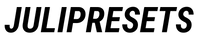
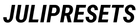
Hinterlassen Sie einen Kommentar