Pety Pets Mobile Presets

The preset is a custom filter applied using Adobe Lightroom, which is an image editing tool. Influencers apply some specific preset to develop beauty in their photos and make their feeds look coherent
If you apply a preset to your photos, it will automatically adjust all the saved settings. You can create and save your preset in Lightroom, or you can purchase preset groups to achieve a specific look for your photos, such as a Wedding Preset collection with settings designed to create a romantic mood.
Petty Pet Preset Bundle is a collection of many photo editing filters that will add beautiful, bright tones to your Instagram photos. These presets are PERFECT for animal lovers, Instagram influencers, and bloggers who want to take their photos to the next level within a matter of seconds.
This Lightroom presets captures the unique beauty of your family pets. It brings out the multitude of their distinctive features as much as possible, from their attractive eyes to their rich fur patterns.
Please remember that you will need to adjust your settings based on your photo, camera settings, and lighting conditions. Warm presets for dog lovers to make their puppies look amazing, the key features of this collection of presets are given below:
- Creates a warm glow
- Specifies the texture of the wool
- Strengthens eye contact
- Add a bright orange tone to the image
- Essential features of a small setup
To make the looks mentioned above, Petty Pet Presets increases brightness and slightly raises the warmer temperatures. This soft warmth acts as an accent layer does not change hues.
A collection of presets illuminates the whites in the image, thus adding some light to the bright areas. If the background wall is white, The pet's white fur looks soft because of it, too. Just think how amazing this preset would look after a pet, especially a white pet. These presets help them to look cuddlier, as they are deceptive in the way you see them.
After that, producing strong mid-tones that make the colors stand out, petty pet presets enhance clarity.
It is bright and clear. Petty Pet Presets softens the saturation of hues, given the already apparent clarity and contrast. In addition, these preset provide enough momentum to produce striking images of the animal.
There is a collection of presets that enhance the green, warm and cool colors. As a result, these colors appear to be brighter.
These preset further refine the details by sharpening the image. In addition, you can perceive enhanced texture as a result of this adjustment. After all, it is essential in the expression of your pet and the patterns. These basic adjustments also make way for a detailed improvement of tone and color.

Why choose Petty Pet Presets
- These preset give professional look within a matter of seconds
- It contains a light skin tone
- Beautiful black and edgy look
- Provision of high-resolution images with increased clarity
- It makes your Instagram feed outstanding than your competitors
- Fast and easy to use with Lightroom Mobile App
- It has the protection of lifetime purchase
Package Includes
- Several Lightroom MOBILE (DNG) presets
- Several Lightroom Desktop (XMP) presets
- Detailed PDF instructions for installation
- Quick Download and Immediate access to the PDF and Dropbox folder containing the presets
- Free 24/7 support
Installation Process
There are seven easy steps to install the presets given below:
1. Go to Your Account
2. Purchase and review and check order.
3. To the right corner of the order option, click Download Files.
4. You will be able to download DNG File.
5. You will be able to upload each DNG file as an image to your Lightroom Mobile app.
6. then you have to click the three dots at the top right of your Lightroom app
7. Select the 'Create preset' option. This option will let you save the preset to the app's preset editing option for use in other images.

Conclusion
Presets make your editing faster and easier. Once you decide which style will work best, then go and download Petty Pet Presets and apply it to photos.
Petty Pet Presets create an appropriate background, full of natural colors, promoted by experts, and creates content with your own hands with just one click.
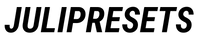
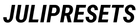
Hinterlassen Sie einen Kommentar