Warm Blogger Mobile Presets

This mobile preset will give subtle brown tones to your photos and a simple light look.
These are excellent preset for bloggers and influencers who want to warm up their feed. It works well as a travel preset and lifestyle preset. You can enhance your photos well with this reset using the free Lightroom app. Ideal for any influential person, blogger, or just anyone who wants his or her Instagram feed to look excellent and compact
You are designed to transform your photos with just one click. These remarkable presets allow you to create a custom feed or gallery without an in-depth photo editing experience. In addition, you can get soft tones on your phone photos in seconds.
This package is great for bloggers, photographers, and anyone who intends to create a consistent Instagram feed with an easy-to-use filter. It is perfect for both exterior and interior photography, fashion, and painting.
Using these warm blogger presets, you can make your photos warm and soft with beige, aqua, and other gentle colors. Use these warm photo filters and pre-edits for your beautiful photos. These desktop and mobile presets have been tested with different colors as Instagram blogger presets and can add gentleness to your feed.

As well as you can customize your Instagram profile with these beautiful Instagram highlight icons for highlight covers in different colors of presets and make your Instagram account stylish and beautiful.
These presets are designed to work with many light conditions, from full sun to shade, and will help you achieve a perfect look by enhancing the colors and brightness of your photos. In addition, this package is specially designed to enhance natural and soft tones, giving a neutral but warm feeling to your photos. Sand, wheat color, white, brown, and soft tones are generally the basis of these filters. It is Ideal for interior layouts or standard lifestyle photos. This package works well for many types of photography, from lifestyle to travel, home blogging, and interior design photos.
They are all very flexible, can be completely customized, and guaranteed to magnify blurry images with just one click. So whether you’re working with photos directly from your phone’s camera roll or rare files from your DSLR, this reset will help you improve your style and give you better photos.
Key Features
- These presets are compatible with iPhone and Android devices and Desktop Lightroom
- Easy to use, with just one click
- Instant download files
Package Includes
Many Lightroom Presets (DNG files)
Desktop XMP Presets
35 PDF pages on Social Media Growth
Detailed PDF Image Instructions
Depending on your camera settings, lighting conditions, white balance settings, prominent colors, etc., you may need to slightly adjust the preset settings to make your photos look adorable.
How it works
- This is a fast digital downloadable software
- After purchase, you must download a PDF file with links to Dropbox.
- Download files directly to your mobile device, tablet, or computer via links
- Now you are ready to enjoy the preset

What should you look for in a preset?
Choosing a preset gives you inspiration for your photography, so look for photos that make you want to take even more photos. Look for a style that fits your product. For example, stock and beautiful photos tend to work best on Instagram photography when you want to create an eye-catching effect. However, these pictures may not be the best for wedding photos. Also, the look of the magazine has its own rules of deep green and dark tones. So when choosing a preset, you should look at certain emotions that positively represent your business or brand.
Pros and Cons of Warm Mobile Presets
Everyone in the photo community has an opinion on using presets. Some prefer consistent feeds provided in advance by presets, while others prefer to make images manually. Here are some pros and cons of presets to decide for yourself what works best for you to take your photos.
Pros
Let me tell you a few good reasons to use Warm Blogger lightroom presets first.
- Desktop and mobile settings save editing time
Many professional Warm Globber lightroom filters take care of lens adjustment, noise reduction, sharpening, white balance, and tone adjustment. It will save you time, and it also helps you enjoy high-quality photos faster.
- Warm Globber Presets provides a consistent Instagram feed
Colour treatment is not be limited, from mild separation tones to high levels of saturation. Many different coloring options will quickly make all your photos look different. However, it is no secret that you can quickly create a consistent look for your Instagram feed by using preset.
Cons
While using a lightroom setting, you may slow down your editing learning process because you will not find it necessary to watch all those youtube videos that explain everything about lightroom skills. This is not a problem for those who want to focus more on creating more content. However, if your dream is to become a professional wedding photographer, you will need to learn as much planning as possible.
- Huge difference in photography
Look for pre-settings that take care of lens adjustment, sharpening, noise reduction, and white and black balance adjustments. These minor changes create a huge difference in photography.
- Minimal Instagram Feed
This Lightroom presets focuses on a few prominent colors and clears all other noise out. So if you are looking for a simple and airy Instagram grid, a small setting will make you proud.
Conclusion
Using warm blogger presets can be a great time saver when editing extensive photo collections. In addition, using a limited number of Lightroom presets can make your whole portfolio stylish and unique.
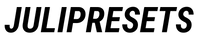
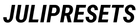
Hinterlassen Sie einen Kommentar