Snowflake Mobile Presets

Snowflake Lightroom preset is a great way to create a quick and efficient effect on your photos. However, if you're new to the photo editor, it might be helpful to know how to take full advantage of it and when to avoid it.
Whether you want to edit a single photo or an extensive collection of photos from an event such as a wedding, these Lightroom presets can be a great way to get started. However, relying too much on presets or using them when not needed can be a mistake.
This mobile preset will create white tones and brighten up your photos. By using these presets, you can create and edit everything from your mobile phone with one click. In addition, these preset create beautiful photos with an integrated Instagram grid. With ten years of professional experience in the photography world, you are guaranteed to get high-quality presets that will enhance the look of your photos.
Show your love for roaming with this organized package. Turn your typical travel photos into a dream for all travel lovers. It adds a soft creamy look while making orange and blue stand out. Snowflakes Preset Bundle is a collection of several Lightroom photo editing filters that will add beautiful bright white tones to your iPhone photos.

Why You Should Choose Snowflakes Mobile Presets
Create a consistent style
As you grow older as a photographer, you will begin to develop your style. With the help of these styles, you can get distinctive looks and feel uniformity in your work. This allows people who view your work to see it as yours and can make your portfolio look more relevant and collaborative with a certain beauty rather than something that feels different and diffused.
Speed
The reset can dramatically speed up your photo editing. For example, if you have just taken 3,000 photos at a friend's wedding, you suddenly have much planning to do. Once you have filtered the day down, say, 300 photos, you can apply the same Lightroom settings to all those photos and give them the same look within a matter of seconds or some minutes.
Learning
If you are new to Lightroom, dealing with the infinite number of panels can be intimidating. Exploring how Lightroom reset works can be a great way to start understanding how this software works.
Once you have found a preset that works for a photo or collection of images, spend time looking at how it creates specific effects. Start by opening some editing panels and discover some of the changes introduced by presets.
Compatibility
MOBILE and DESKTOP usage (iPhone, Android, PC, MAC)
Compatible with the accessible version of Adobe Lightroom App. You can have this app for free on your mobile phone (iPhone or Android)
Compatible with Adobe Lightroom Classic paid desktop version (version 7.3+)
It can be applied to JPEG and RAW images
Package Includes
Several Lightroom MOBILE (DNG Files) presets
Instructions Detailed PDF instructions for custom installation
Quick Download and Immediate access to the PDF and Dropbox folder containing the reset
Free support 24/7 Please reach out to any questions
List of Presets Included in the package
- Original
- Brighter
- Darker
- Cooler
- Warmer

Installation Process:
1. Go to Your Account
2. Purchase and review and check the order.
3. To the right of the order, click Download Files.
4. You will be able to download DNG File.
5. You will be able to upload each DNG file as an image to your Lightroom Mobile app.
6. Click the three dots at the top right of your Lightroom app
7. Select the 'Create preset' option; this will allow you to save the preset to the app's preset editing option for use on the images.
Please remember that you will need to adjust your settings based on your photo, camera settings, and lighting conditions. As each image is different due to lighting conditions, camera settings, and personal style, the preset might be modified to suit your needs.
Conclusion
This collection of presets serves as a helpful method to make your photographs look excellent. Select the setting you want to apply to your photos and make small changes to your photos until you get them right. So, don't sit back and start with the fast and fantastic planning of technology.
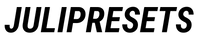
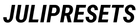
Muchas gracias. ?Como puedo iniciar sesion?
Leave a comment