Step-by-step instructions for loading presets into the Lightroom CC

Here is our instruction on how to use and easily instal presets into the Lightroom CC. Please use the only desktop presets (.XMP files).
Presets are very handy and easy when editing photos. You won't waste a lot of time on this!
First of all, after payment, you receive an email with a download button. Click on this button. So, your presets will download to the folder on your desktop.
Now, open Lightroom CC. On the left panel click on “ADD PHOTO” and add photos you want.
On the right panel click on “PRESETS”.

Click on three dots.

Click on “IMPORT PRESETS”.

Then select the folder with the loaded presets, select all presets and click on “IMPORT“.

Done, the preset has been saved to your Lightroom CC in the editing panel. All you need now is just click on any of the presets. Great job!

A preset is not only a one-click preset for your photo, it's also a good base for editing. After applying a preset, you can make additional settings to adjust the preset settings for better editing results.
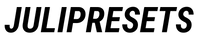
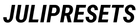
qq7qbu
qq7qbu
w6ftwk
0nzm9p
smp2a7
Leave a comment