Step-by-step instructions for loading video LUTs into After Effects

So, if you're using After Effects to edit your footage, no problem. Just follow these 1, 2, 3 steps and apply the LUTs with us!
After uploading your footage find the Effects & Presets Panel. You can find it by clicking Window - Effects & Presets.

This panel allows you to search for specific effects/presets that you can apply to your footage. Search for the Apply Color LUT Utility.
Click and drag the utility onto your clip and it will open your documents where you can search for the Our LUTs.
After you select a LUT, it will be applied to the clip that you added the Utility preset to.
You can view the Effect Controls in the top left of your workspace where you can reset the LUT and/or choose a different LUT for your clip if you’re going for a different look.
All done!
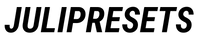
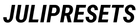
s773ru
1may2m
o0b51j
3lmcw8
zqebn6
Leave a comment