How to create a cohesive Instagram feed

We've written what you need to know to create a visually pleasing Instagram feed. We mean a cohesive feed. When your feed looks consistent and attractive, people are more likely to like your content, they'll follow you and come back to you again.
If you apply these tips, we guarantee you will notice the difference.
# 1 CHOOSE A THEME FOR YOUR BLOG
Decide what you are focusing on. Travel, sports, beauty, food preparation, whatever you are an expert at. Set the direction of your feed and it will be easy for you to create your unique content.
This will instantly merge your Instagram feed.
# 2 CONSOLIDATE YOUR CONTENT
Use a simple trick to combine your content. Choose a color palette that best matches the mood of your theme!
Just create and publish photos that have the same colors and shades. It's easy! Use a single background if you're photographing goods, or create an everyday outfit in a single color scheme if you're a lifestyle blogger.
You don't have to stick to one color all the time, the palette may change over the development of your Instagram feed.

# 3 USE A PRESETS PACK
Lightroom presets are ready-made sets of editing settings for your photos!
Mobile Lightroom Presets help you create and edit your content instantly on your mobile phone. These filters are already set to create a specific color, tone, and mood, which you can apply to your photo in one click. Just try the presets that have already helped many influencers create their coherent channels.
Also, presets are a good basis for editing. Now it doesn't matter if you are a professional or a newbie in editing. The ease of use of the filters is amazing!
Apply professional presets in one click and save more time creating content.



All photos in this article were edited with the Light Air Presets.
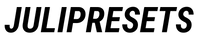
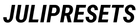

wfu7sb
wfu7sb
offnqj
3j4ylw
yvfr9g
Leave a comment