Best Instagram Influencer Presets 2022

If you have never come across Lightroom presets instagram before, then this is the article for you. We are going to share with you all you need to know about the best Instagram presets and top choices for 2022 that you can use to take your Instagram feed to the next level.
What is Instagram Influencer Presets?
Presets are predefined edits that allow you to retouch your photos in a simple and easy way. Adobe Lightroom is the most popular app used to create the best presets for Instagram influencers. These presets or filters can be downloaded and applied to personal, lifestyle, Trave, or blogging photos.
Although Instagram offers a decent range of presets or filters, the range just isn’t big and drivers enough. If you truly want to take your Instagram photos to a whole new level, Instagram presets are the way to go. Best influencer presets can be downloaded and installed from a wide range of sources.
Best Instagram Influencer Presets in 2022
INSTA BLOGGER Mobile Presets are a great choice for Instagram and Photography Blogs. These presets would give your photos a beautiful white look and would brighten up dark images. These presets are specifically good for indoor photography.
With this filters pack for Lightroom mobile, you get 10 different presets with varied focus on brightness and whites in the photos. You can adjust these settings as per your personal preference. These presets would work on mobile as well as the desktop version of Adobe Lightroom. 
INFLUENCERS Instagram Presets are the best choice for travel bloggers. These presets are great for keeping your feed Instagram feed updated with awesome travel photos. These presets will help you take your travel photos aesthetics to the next level.
You can get destination-specific presets, or you can buy general ones and adjust them as you see fit. Most of presets in this pack are designed to enhance your travel photos that are a bit dark and couldn’t capture the moment in the best way.
This must-have set of presets contains 18 Lightroom filters. These preset create a light outlook for Instagram photos. Whether you are capturing a landscape photo or a straight-up portrait, these preset will make your Instagram photos look lively and natural.
There is a wide range of presets provided in this pack including as well as classic moody filters.
SOFT BRIGHT Lightroom filters set for Instagram photos are for mobile as well as desktop use. You get a set of 6 presets that are meant to create a soft tone for your photos. The presets are known for their signature minimalist style that you can apply to your images with just one click. Whether you are editing fashion or lifestyle photos or even traveling and vacation photos, these presets would work just fine for you for editing your favorite images.
The Rose Gold Instagram Presets are designed for Lightroom mobile as well as the desktop version. These presets are great for Instagram influencers as they make the subject pop out as compared with the surroundings. These preset give your images a rich, warm, rose gold feel.
You get 6 customizable presets that you can adjust and apply to your Instagram images to spice up your Instagram feed.
Best suited for Travel bloggers, the LIGHT & AIRY Presets by Julipresets will help you capture the pure California Look for your photos. The aesthetics for these presets is warm and the contrast is even to create just the right edit that looks naturally optimized and enhanced in a way that doesn’t affect the natural outlook of the image.
How to use Instagram Influencer Presets?
- Install the Adobe Lightroom Mobile App from Google Play Store or Apple Store
- Download the Instagram Presets on your Phone or PC
- Transfer the presets to your phone
- Open the downloaded files on your phone
- Open the Adobe Lightroom App and import the presets in the App
- Choose the preset you want to use
- Make the adjustments as per your requirement and apply them to your Instagram Photos
Final Words
If you are the kind of person who cares about their Instagram feed, you’d want to keep it updated with your latest photos. Editing all these photos manually can take up a lot of time. This is where Instagram Presets come into play. These preset make photo editing job much easier and simpler. Use the latest Instagram Filters for a unique and professional editing look for your Instagram photos.
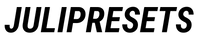
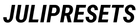




Leave a comment